Hye!
This is my 1st photoshop tutorial. I am currently using cs5 Adobe Photoshop but its ok if you're still using cs2, cs3 or other versions. This one is the basic steps of selecting object to another layer or new page.
Gosh, Im so nervous! Hehe -_-'
U guys try k! :)
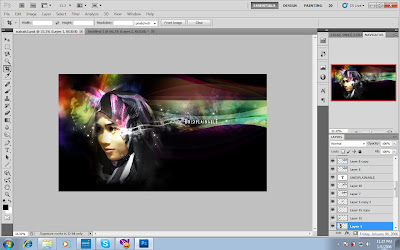
This is my latest artwork. Sy ade uplod gak kat FB :)
Tapi dalam 1st tutorial ni, sy akan tunjuk macam mane nak
select gambar jadi 1 object yang terpisah dari background(BG).
Roll la mouse ke bawah kalau tak faham ape yang saya cakap ni.
Dealing with words is my greatest weakness. -_-'
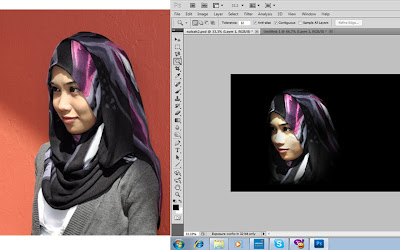
Aha! This is what i mean. :)
Dari gambar menjadi object tanpa badan ni.
Seriously ini bukan penanggal. Hehe

Using Magnetic Lasso Tool, select part yang dikehendaki.
Selecting object kena teliti dan penuh kesabaran. :)
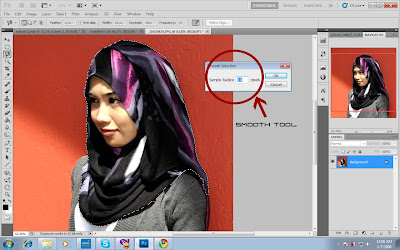
Pada Toolbar, click :
Select> Modify> Smooth
[ Smooth tool adalah untuk menghaluskan
struktur garisan luar selected object ]
Lihat Smooth Selection Box
Sample Radius : 10pixels
( Radius boleh tukar ikut kesesuaian anda )
Then..
Toolbar> Edit> Copy( Ctrl+C )
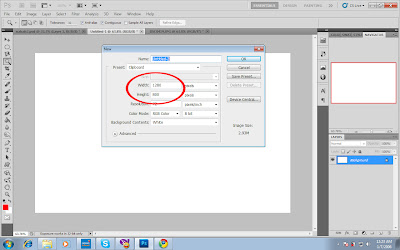
Open New File :
File> New> Untitled-1
Width dan Heigt untuk image size juga
boleh ditukar ikut kesesuaian :)
Then click OK
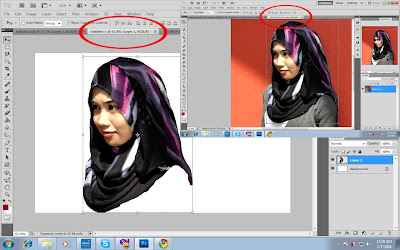
Then..
Toolbar> Edit> Paste ( Ctrl+v )
- Object yang baru paste kat new file tadi
- Move tool digunakan untuk menggerakkan object
atau transform kepada size yang lebih besar/kecil
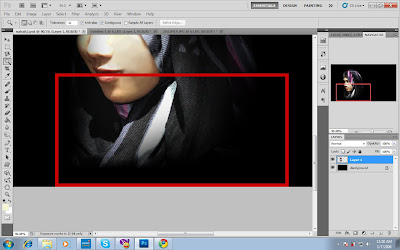
OK! Macam mane nak buat jadi macam ni??
Ikuti lagi tutorial ni, sy harap awak sume xpening2. Hehe
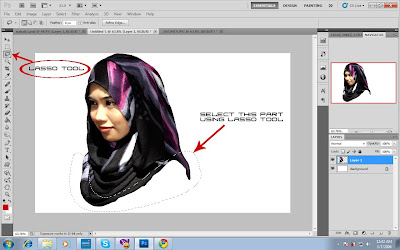
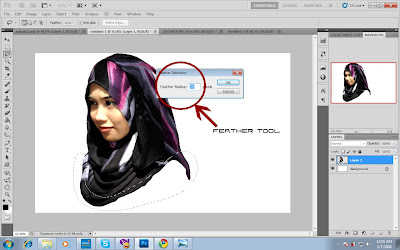
Using Lasso Tool, select part yang dikehendaki.
Then,
Toolbar> Select> Modify> Feather
[ Feather adalah untuk mendapatkan effect lembut pada selected part ]
Lihat Feather Selection Box
Feather Radius : 30pixels
( Radius boleh tukar ikut kesesuaian gambar )
Click OK
Try beberapa kali untuk dapat feather yang paling puas hati :)
Then click Delete key to see the result
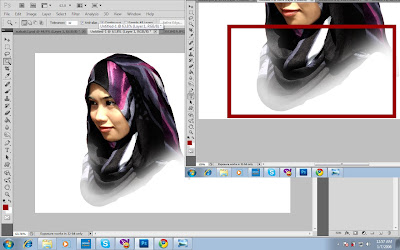
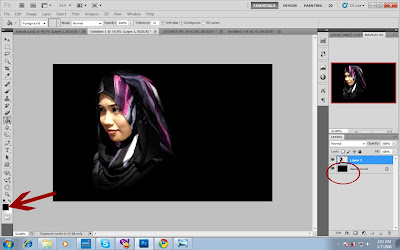
Tukar warna background ikut warna yang korang suke k :)




xsaba tggu tutorial seterusnya!!!!!!!!heee...=)
ReplyDeletewahhhh..bestlaa bella :D thnkz..yeap, mmg tak sbr nk tggu tutorial seterusnya!
ReplyDeleteThanx alot~
ReplyDeletekorang boleh request nak tutorial ttg ape.. insyaAllah sy boleh bt kn :)
saya tak reti nk tuka background colour la..camne yea?
ReplyDeletecmne nk install application photoshop ?:)
ReplyDelete